How to enable / disable Mono Audio on Windows 10
Mono Audio is an accessibility feature of Windows 10 to ensure that even if listeners have problems with one ear or audio channel, they will never miss a word or sound playing in multi-channel speakers. or stereo headphones.
Typically, audio streams consist of left and right channels. Therefore, listeners receive a different sound stream from both channels with different tones. Unlike stereo, mono sound plays the same stream across both channels.
In Windows 10, you have a built-in option to enable mono audio output.
Enabling the Mono Audio feature is also useful when you are listening to only one channel audio, incorrectly encoded or if the encoded channels are not compatible with your hardware setup, so there is only one. headphones or speakers play the sound.
In Windows 10, the ability to enable Mono Audio is part of Ease of Access features. It can be enabled via Settings in compatibility category or through Registry editing.
Enable Mono Audio in Windows 10 Settings
1. Open Settings .
2. Browse to Ease of Access> Hearing> Audio on the left.
3. On the right side, turn on the Turn on mono audio option under Make your device easier to hear .
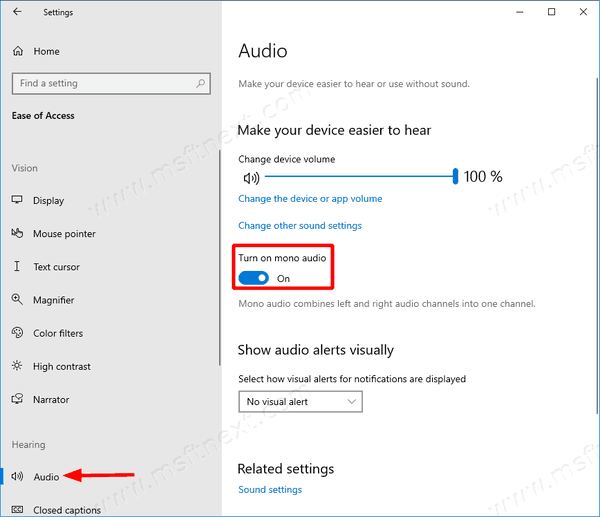 Turn on the Turn on mono audio option
Turn on the Turn on mono audio option
4. Now, you can close Settings if you want.
Everything is completed. The Mono Audio feature is now enabled.
Turn on Mono Audio by tweaking the Registry
In addition to Settings, you can enable or disable Mono Audio by tweaking the Registry. This is useful when you need to apply this option to a group of computers. Let's see how to do that.
1. Open the Registry Editor application .
2. Go to the following registry key:
HKEY_CURRENT_USER\Software\Microsoft\Multimedia\Audio
3. On the right side, create a new 32-bit DWORD value named AccessibilityMonoMixState.
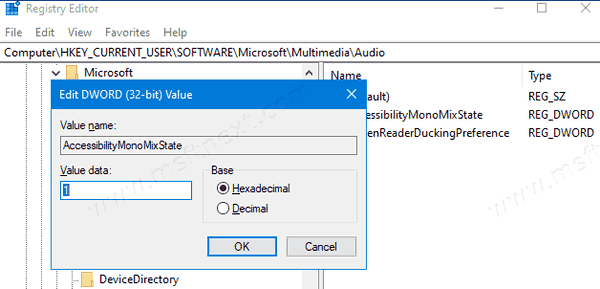 Create a new 32-bit DWORD value named AccessibilityMonoMixState
Create a new 32-bit DWORD value named AccessibilityMonoMixState
Note : Even if you're running a 64-bit version of Windows, you must still create a 32-bit DWORD value.
4. Set its value data to 1 to enable the Mono Audio feature. Value data of 0 disables the feature.
- Set up the Linksys router with a static IP address
- How to assign a static IP address in Windows 7, 8, 10, XP or Vista
- How to check which Domain Controller holds the FSMO role in Active Directory
- How to display the scrollbar in an app in Windows 10
- Microsoft just canceled an update itself due to a slowdown in Windows 10
Operate and exploit advertising by iCOMM Vietnam Media and Technology Joint Stock Company.
Adress: 99 Nguyen Tat Thanh, To 2, Khu 6, Thi tran Tan Phu, Tan Phu, Dong Nai.
Email: phuongtran2191@gmail.com | Tel: (+84) 984654960
Editor in chief: Tran Nha Phuong
Company: Lucie Guillot (Nha Phuong Tran)




